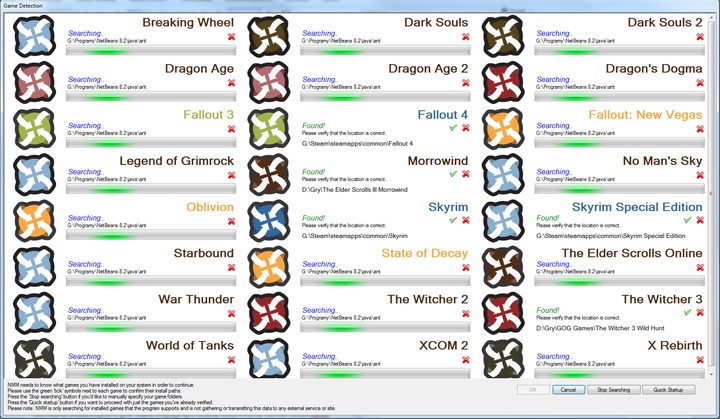3 - Settings
1: Edit 'rendering.ini'. Needed for assigning more texture memory.
Open 'rendering.ini' with a notepad
*The file is located here: '(*Witcher 3 game folder*)binconfigbase'
Find: 'TextureMemoryBudget=500'
Change it to e.g.:
TextureMemoryBudget=3000 *Set this number to be a little smaller than the amount of video memory you have. (3000 is about right if you have 4GB)
2: Edit 'input.settings'. Needed for he active Zoom Mod.
Open 'input.settings' with a notepad
*The file is located here: 'C:Users(*Username*)DocumentsWitcher 3'
Now find the following tags:
[Boat]
[BoatPassenger]
[Combat]
[Combat_Replacer_Ciri]
[Diving]
[Exploration]
[Exploration_Replacer_Ciri]
[Horse]
[Horse_Replacer_Ciri]
[JumpClimb]
[Swimming]
Add the following lines under each tag:
IK_MouseZ=(Action=AWZ_zoom)
IK_Z=(Action=AWZ_zoomIn)
IK_X=(Action=AWZ_zoomOut)
IK_C=(Action=AWZ_zoomReset)
IK_V=(Action=AWZ_zoomMax)
IK_CapsLock=(Action=AWZ_zoomToggle)
IK_LControl=(Action=AWZ_yModifier)
IK_Alt=(Action=AWZ_zModifier)
In-Game use:
To change camera view, use 'left control' + 'alt' + (any one of these keys: 'z', 'x', 'c' or 'v')
*V and C toggles 1st/3rd person view
3: Edit 'mods.settings'. *ONLY needed if you installed more mods than those listed above, or if you didn't install all of them, or if you installed different versions/choices than those recommended.
Open 'mods.settings' with a notepad.
*File location: 'C:Users(*Username*)DocumentsWitcher 3'.
This file includes all mods, with two tags under each. One that enables/disables the mod, and one that decides priority.
The file already includes everything listed in this guide with the right priority for each mod.
If you installed a different version of a mod, then all you need to change is that mod's name. *Open the 'mods' folder inside the Witcher 3 game folder to see all mod names. Find the one in question and remember it's folder name. Then find the same mod in the mods.settings file, and edit it to be the exact same name as it had in the mods folder.
If you didn't install all the listed mods, then you need to remove the entries of those mods from the file. The priorities of the rest don't need to be changed.
If you installed more mods than listed in this guide, then you need to add those mods to the file, keeping the same format, and setting the right priority.
Info: Witcher 3 handles mods in a completely different way than e.g. the Elder Scrolls games. Witcher 3 loads all mods into memory, but identical data is not overwritten. If two mods try to use the same data at the same time (conflict), hen the game will give the mod with the lowest number priority. (Completely backwards, if you are used to modding Skyrim)
The Witcher 3 has 9999 number sluts, and low numbers take priority to high numbers. So if you want the content of mod X to overrule the content of mod Y, then mod X has to be assigned the lowest number of the two, which equals the highest priority.
Here is the tricky part: The game also uses this list as a load-order. It loads from top to bottom, so if you install a mod that depends on another mod, then that mod needs to be loaded before the one with the dependency.
That's it. The Witcher 3 is ready for launch
How To Manually Install Mods For Witcher 3
*Important: From the main menu, make sure you enable all alternative content. *This is needed for the MKM mods to work properly.
If you find this, or any of the other guides useful, please consider supporting me on Patreon
By becoming a Patron you will participate in a monthly drawing for a Premium Steam Game-Key, and you will help me provide more frequent content
For more game modification projects and guides, please visit the main page. New and old games are added regularly
4 - W.3.E.P. Screenshots
(With/Without W3EP ReShade)
ReShade Original ReShade Original
The Witcher 3 W3EP ReShade Panorama
5 - The Witcher 3 Art & Cosplay
The Witcher 3 Wild Hunt Game Info
The Witcher 3 Wild Hunt is a 3rd person action RPG in a medeival European setting. The 'hero', Geralt of Rivia, is a professional monster hunter, a Witcher, who has lost his memory. The game has a pretty simple fighting system, which due to the clumsy controls actually becomes complicated. The difficult part is not the fighting in itself, but the maneuvering of the excessive amounts of action keys. It shows that the game was developed for consoles, which is he one and only down-side of the game that I can think of. And it's not even THAT bad.
The game's AI and dynamic environment works really well, and the world seems believable and immersive, even though it's obvious in which direction the game wants the player to go. The game is nowhere near as open as e.g. the Elder Scrolls series, but the story is no less than extraordinary and very well written. The game world is huge and 'alive' with different weathers, day/night cycles and time which actually influence the AI. For example, the werewolf's act according to the fullness of the moon. The world has: Humans, Elves, Dwarves, monsters, and other creatures that somewhat co-exist.
As with the previous two games, the story is in focus. The players choices affect the direction, the NPC's and the environment. The Witcher 3 Wild Hunt has no less than 36 different endings! All depending on the players decisions throughout the game. The player can also have romantic relationship with some of the female characters. Like in the previous two games, this is not a huge part of the game, but it really adds to immersion, regardless of what the crazy feminist SJW's might say. Alchemy is a big part of the game, but it's importance rely on the chosen level of difficulty.
The Witcher 3 Wild Hunt has won several awards. Best role-playing game at E3 2014. 2 x People's Choice Award, also at E3 2014. Most Wanted Award in the 31st & 32nd Golden Joystick Award 2014. Most Anticipated Game award at The Game Awards 2014 in Las Vegas.
Two expansion packs were released in 2015/2016. Hearts of Stone & Blood and Wine. The Game of the Year edition, which includes both expansions, was also released in 2016. The current GOG / Steam versions of the game, comes with all DLC content and fully updated to the latest version 1.31.
We all have to provide instructions in the same format? There are already written instructions out there. This is just another way. You find it takes too much time to watch a video for something like this, just like I do? So what? Don't watch, read it someplace else. But if the video IS your favorite, best way to get the info, well then, how nice it is that somebody made one. No effort lost on your part except that you took the time to poke at the nice person doing a service for those different from yourself. Seems like a waste of time to me to even comment on it. Not for me, since I am perhaps preventing other people from falling into this logic trap and that gives me some satisfaction (though it diminishes the longer I spend on this).
Anyway, thanks for the video. I'm disappointed no popcorn was provided with the vide, but unlike Moodwaffle, I know that beggars can't be choosers--especially when I can just go to the kitchen and get my own popcorn or find my own written instructions about modding the Witcher.